/image%2F0757685%2F201310%2Fob_bcefa3_how-to-add-icons-to-wordpress-custom-menus-withou.jpg)
Wordpress has grabbed a good presence of the contemporary developing platforms not only because of its blogging feature, but its versatility is also a key feature. Wordpress Development Services that are developing custom themes for Wordpress is pretty facile bestowing one of the easiest templating system for getting expertise.
You can go through following steps which can aid in learning the developing process of Wordpress from a scratch. However, you can also hire Wordpress Programmer, but it is easy for you also to design your own Wordpress theme.
6 easy steps for Wordpress theme development:
Step 1 : Install Wordpress
Wordpress themes, are primarily built on HTML and therefore, it is not able to display by default in any browser just because of PHP that it contains which changes the functionality. They need to be executed with an aid of server that is enough capable to interpret PHP code. Thus, it is important to work on a PHP enabled web server whenever you are tackling Wordpress theme development.
Step 2: Organizing the files
You can hover on various websites to acquire tons of templates which are the perfect option for getting started and they are also geared up with features which make it ready to use. Once test installation of Wordpress is executed, you just need to run basic HTML template (index.html) along with a stylesheet (stylesheet.css). Those who are learning HTML to Wordpess conversion can simply download simple and free HTML and CSS templates to polish their skills.
Step 3: Stylesheet header comment
If you have ever attempted to add a plain HTML template to Wordpress themes directory, you must have noticed that it will not appear in the options for activating themes. Along with an older version of Wordpress, you may also find that if your stylesheet is not having any comment, then an error message will eventually appear. The primary reason behind this is that Wordpress use CSS comment snippet that is found below in order to register the theme as a valid Wordpress theme.
Step 4: Crafting a screenshot
The provision has been made for a screenshot.png image which will automatically display so that you can help yourself and other users as well to recognize the theme within the dashboard.
Step 5: Initiate your first PHP tag
Before, we move further, we need to accustom ourselves with a structure of PHP language and especially with Wordpress structure. PHP used in Wordpress themes is customized exclusively to work only with Wordpress environment only. So, start with PHP code structure along with HTML that has brackets alone that have wrapped PHP code.
Step 6: Link your basic CSS with Wordpress
The final stage is that you need to link your primary CSS file with Wordpress at this stage. The reason being is that Wordpress themes do not reside at the root level of the website as they are already installed in wp-content >>themes folder within Wordpress folder.
This is how; you can swiftly develop your Wordpress theme as per your desire and need. Furthermore, you can have customized theme too which can help you in reflecting your offered product and services.



/image%2F0757685%2F201310%2Fob_cc386e_build-a-slideshow-plugin-for-wordpress-thumb.jpg)
/https%3A%2F%2Fassets.over-blog.com%2Ft%2Fcedistic%2Fcamera.png)
/image%2F0757685%2Fob_0a8f0c_bright-future-bigger.jpg)
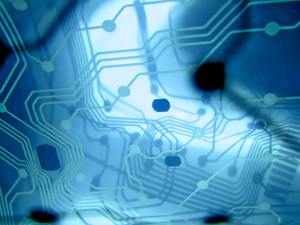
/image%2F0757685%2Fob_0a8f0c_bright-future-bigger.jpg)
/image%2F0757685%2F201311%2Fob_598b5e8506473feb70a8b3da21304818_joomla-1.jpg)